While running the command rake db:create, the system throws postgresql authentication fails
FATAL: password authentication failed for user "postgres"
Couldn't create database for {"adapter"=>"postgresql", "encoding"=>"unicode", "pool"=>5, "username"=>"postgres", "password"=>"password", "timeout"=>5000, "host"=>"localhost", "database"=>"rails-sample-guestbook-master_development"}
rake aborted!
database.yml file
default: &default
adapter: postgresql
encoding: unicode
pool: 5
username: supranimbus
password: 123456789
timeout: 5000
host: localhost
development:
<<: *default
database: rails-sample-guestbook-master_development
test:
<<: *default
database: rails-sample-guestbook-master_test
production:
<<: *default
database: rails-sample-guestbook-master_production