Not sure if this is related, but for iOS 11 I can't even see those native view types in the Debug View Hierarchy.

For iOS 9 and 10 however, I would solve the problem like this:
it('select first image from camera roll', async () => {
// select a photo
await element(by.id('select_photo')).tap();
// Choose from Library...
await element(by.traits(['button']).and(by.type('_UIAlertControllerActionView'))).atIndex(1).tap();
// select Cemara Roll, use index 0 for Moments
await element(by.type('UITableViewCellContentView')).atIndex(1).tap();
// select first image
await element(by.type('PUPhotoView')).atIndex(0).tap();
});
There are probably many other possibilities to solve this problem with different native view types and accessibility traits.
I just used the example provided from react-native-image-picker to test with above code:
import React from 'react';
import {
AppRegistry,
StyleSheet,
Text,
View,
PixelRatio,
TouchableOpacity,
Image,
} from 'react-native';
import ImagePicker from 'react-native-image-picker';
export default class App extends React.Component {
state = {
avatarSource: null,
videoSource: null
};
selectPhotoTapped() {
const options = {
quality: 1.0,
maxWidth: 500,
maxHeight: 500,
storageOptions: {
skipBackup: true
}
};
ImagePicker.showImagePicker(options, (response) => {
console.log('Response = ', response);
if (response.didCancel) {
console.log('User cancelled photo picker');
}
else if (response.error) {
console.log('ImagePicker Error: ', response.error);
}
else if (response.customButton) {
console.log('User tapped custom button: ', response.customButton);
}
else {
let source = { uri: response.uri };
// You can also display the image using data:
// let source = { uri: 'data:image/jpeg;base64,' + response.data };
this.setState({
avatarSource: source
});
}
});
}
selectVideoTapped() {
const options = {
title: 'Video Picker',
takePhotoButtonTitle: 'Take Video...',
mediaType: 'video',
videoQuality: 'medium'
};
ImagePicker.showImagePicker(options, (response) => {
console.log('Response = ', response);
if (response.didCancel) {
console.log('User cancelled video picker');
}
else if (response.error) {
console.log('ImagePicker Error: ', response.error);
}
else if (response.customButton) {
console.log('User tapped custom button: ', response.customButton);
}
else {
this.setState({
videoSource: response.uri
});
}
});
}
render() {
return (
<View style={styles.container}>
<TouchableOpacity testID="select_photo" onPress={this.selectPhotoTapped.bind(this)}>
<View style={[styles.avatar, styles.avatarContainer, {marginBottom: 20}]}>
{ this.state.avatarSource === null ? <Text>Select a Photo</Text> :
<Image style={styles.avatar} source={this.state.avatarSource} />
}
</View>
</TouchableOpacity>
<TouchableOpacity onPress={this.selectVideoTapped.bind(this)}>
<View style={[styles.avatar, styles.avatarContainer]}>
<Text>Select a Video</Text>
</View>
</TouchableOpacity>
{ this.state.videoSource &&
<Text style={{margin: 8, textAlign: 'center'}}>{this.state.videoSource}</Text>
}
</View>
);
}
}
const styles = StyleSheet.create({
container: {
flex: 1,
justifyContent: 'center',
alignItems: 'center',
backgroundColor: '#F5FCFF'
},
avatarContainer: {
borderColor: '#9B9B9B',
borderWidth: 1 / PixelRatio.get(),
justifyContent: 'center',
alignItems: 'center'
},
avatar: {
borderRadius: 75,
width: 150,
height: 150
}
});
AppRegistry.registerComponent('example', () => App);