A function from a package returns a ggplot with preset colours that I'd like to change.
For example, let's simulate that plot:
library(ggplot2)
df <- data.frame(x = rnorm(1000))
p <- ggplot(df, aes(x=x)) +
geom_density(fill="#2196F3")
p
It is a blue-filled density plot.
I'd like to change its color a posteriori.
I've tried doing:
p + scale_fill_manual(values=c("#4CAF50"))
p
But it doesn't change anything.
I've also tried:
p <- p + geom_density(fill="black")
p
But that adds a layer on top of the previous one, without changing it.
I've also attempted to dig into the ggplot object but I got lost there.
Is there any convenient way to change the properties of a geom a posteriori?
Thanks