I need to trigger a build after successful deployment of a release. I have tried using below code in Powershell in the release definition.
After executing, I get this error - Access is denied due to invalid credentials
$url = "http://abc:8080/tfs/GlobalCollection/Project/_apis/build/builds?
api-version=2.0"
$body = "{ 'definition' : { 'id' : 1} }"
$type = "application/json"
$headers = @{
Authorization = "Basic d3JlblxzcsampleTIzNA=="
}
Write-Host "URL: $url"
$definition = Invoke-RestMethod -Uri $url -Body $body -ContentType $type -
Method Post -Headers $headers
Write-Host "Definition = $($definition | ConvertTo-Json -Depth 1000)"`