An API request needs to be sent. For some reason, the server is blocking CURL request, but it approves an XHR ajax request. I could send an ajax request, but another problem arises - Mixed content my website is served over HTTPS but the request that needs to be sent is over HTTP so I cannot use ajax.
I am looking for a way to simulate ajax request through CURL, in some way, trick the server to believe that the CURL request is indeed an ajax request.
Here's what I have tried.
This is my CURL request.
$ch = curl_init();
curl_setopt($ch, CURLOPT_USERAGENT, 'Mozilla/5.0 (X11; Linux x86_64)');
curl_setopt($ch, CURLOPT_REFERER, 'server's url');
curl_setopt($ch, CURLOPT_AUTOREFERER, true);
curl_setopt($ch, CURLOPT_HTTPHEADER, array(
'Accept:application/json, text/javascript, */*; q=0.01',
'Accept-Encoding:gzip, deflate',
'Accept-Language:en-US,en;q=0.9',
'Connection:keep-alive',
'Content-Type: application/json; charset=utf-8',
'X-Requested-With: XMLHttpRequest',
'__RequestVerificationToken: $token'
));
curl_setopt($ch, CURLOPT_URL, $url);
curl_setopt($ch, CURLOPT_RETURNTRANSFER, true);
curl_setopt($ch, CURLOPT_FOLLOWLOCATION, true);
curl_setopt($ch, CURLOPT_MAXREDIRS, 10);
curl_setopt($ch, CURLOPT_RETURNTRANSFER, 1);
curl_setopt($ch, CURLOPT_FOLLOWLOCATION, 1);
curl_setopt($ch, CURLOPT_COOKIEJAR, base_path().'/cookies.txt');
curl_setopt($ch, CURLOPT_COOKIEFILE, base_path().'/cookies.txt');
$buffer = curl_exec($ch);
if(curl_error($ch))
{
$buffer = curl_error($ch);
}
curl_close($ch);
return $buffer;
This curl request is blocked
But, this ajax request goes through my localhost, but since my live website uses HTTPS I cannot really use it.
$.ajax({
type: "get",
xhrFields: { withCredentials:true },
url: http://apiendpoint.com,
success: function(data)
{
// console.log(data);
}
})