I have recently updated to the newer version of Xcode and React Native and I'm having issues with duplicate symbols for my Xcode React Native build. I have tried to remove -ObjC from other Linker flags, changed No Common Blocks to No, and made sure no libraries were linked twice in 'Link Binary with Libraries'. None of those solutions suggested previously have helped; so, any other ideas would be appreciated.
-
Did you clean/delete derived data? – shallowThought Jan 11 '18 at 19:47
-
Have you checked your BuildPhases tab in Xcode... Where you might have header kind of files – Anvesh Tokala Jan 12 '18 at 13:24
-
Regarding the derived data, is that not done by selecting clean and clean build folder in Xcode? If so, then yes I have done both of those. I do not see any header files in the Build phases tab. – jaysig Jan 12 '18 at 19:04
-
You may find what you look for here https://stackoverflow.com/a/46678210/988941 – MoOx Feb 14 '18 at 12:26
-
tried that but I'm still getting the same issue – Smakosh Mar 01 '19 at 00:09
4 Answers
You probably have some third-party libraries that you have added with both pods and react-native link at the same time. Just check your projects Project/Libraries folder and Pods/Products folder to see if there are any duplicates.
- 1,690
- 3
- 20
- 29
Typing the following in a terminal window solved the problem in my case:
cd <project folder>/ios
rm -rf Pods
pod install
- 5,577
- 7
- 41
- 76
I ran into the same issue.
I had to go in "edit scheme" > "builds" > "+" (and add React). Then you drag and drop React in the list at first position. Clean & build (successfully, I hope).
- 1,851
- 17
- 19
I had this issue. The problem for me was that I was using expo v44, and also unimodules which were deprecated and replaced by expo. So, I removed the unimodules package from my package.json, and it was working fine for me. Then, I made sure that I updated my packages which used unimodules, and updated them to a version that uses expo.
- 533
- 6
- 17