How do I make the right column the same height (dynamically) as the left one?
For example:
<div class="row" style="margin-bottom: 5em;">
<div class="col-sm-6" id="left-photos">
<div class="container-fluid row row-eq-height">
<div class="col-sm-4 col-md-4" style="width: 33%">
<img src="https://avatarfiles.alphacoders.com/893/thumb-89303.gif" class="img-responsive">
</div>
<div class="col-sm-4 col-md-4" style="width: 33%">
<img src="https://avatarfiles.alphacoders.com/893/thumb-89303.gif" class="img-responsive">
</div>
<div class="col-sm-4 col-md-4" style="width: 33%">
<img src="https://avatarfiles.alphacoders.com/893/thumb-89303.gif" class="img-responsive">
</div>
</div>
<div class="container-fluid row row-eq-height" style="padding-top: 1em">
<div class="col-sm-4 col-md-4" style="width: 33%">
<img src="https://avatarfiles.alphacoders.com/893/thumb-89303.gif" class="img-responsive">
</div>
<div class="col-sm-4 col-md-4" style="width: 33%">
<img src="https://avatarfiles.alphacoders.com/893/thumb-89303.gif" class="img-responsive">
</div>
<div class="col-sm-4 col-md-4" style="width: 33%">
<img src="https://avatarfiles.alphacoders.com/893/thumb-89303.gif" class="img-responsive">
</div>
</div>
</div>
<div class="col-sm-6" style="margin-top: -1em; background: #F0F0F0; height: 100%">
<div style="padding-left: 1.5em">
<div class="row">
<div style="padding-bottom: 0.5em">
<h3>Patricia Bright</h3>
</div>
<div class="col-sm-6">
<div class="fluid-media" style="margin-left: -1em">
<iframe src="https://www.youtube.com/embed/I3MxH3OY19g" frameborder="0" allow="autoplay; encrypted-media" allowfullscreen></iframe>
</div>
</div>
<div class="col-sm-6">
<small>Lorem ipsum dolor sit amet, consectetur adipiscing elit. Integer ac ante lacinia, tristique eros ut, posuere diam. Donec quis nunc vel dolor ultricies aliquam vel et augue. Ut sit amet nisl dignissim, luctus augue nec, ullamcorper libero.</small>
</div>
</div>
<div class="row" style="padding-top: 1em; padding-bottom: 1em">
Test
</div>
</div>
</div>
</div>