I am cloning a repo on bitbucket from a new computer, but it's asking me for a password. My bitbucket password does not work. Cloning repo's on GitHub works fine. Any advice would be greatly appreciated!
This is the error I keep seeing after using my Bitbucket password.
remote: Invalid username or password. If you log in via a third party service you must ensure you have an account password set in your account profile.