Below is my code referring this question answer
func createRequest(ResumeID: String, CandidateID: String, MediaName: String, FileExtension : String, MediaType : String) throws -> URLRequest {
let parameters = NSDictionary(objects: [ResumeID, CandidateID, MediaName, FileExtension,MediaType], forKeys: ["ResumeID" as NSCopying, "CandidateID" as NSCopying, "MediaName" as NSCopying, "FileExtension" as NSCopying, "MediaType" as NSCopying])
let boundary = generateBoundaryString()
let url = URL(string: "http://192.168.1.29/ColorsKit_New_Svr/WTCSvr.svc/WTCService?Id=6&SPName=Usp_RTN_IU_CandidateSubmissionResume")!
var request = URLRequest(url: url)
request.httpMethod = "POST"
request.setValue("multipart/form-data; boundary=\(boundary)", forHTTPHeaderField: "Content-Type")
let path1 = Bundle.main.path(forResource: "dummy-pdf_2", ofType: "pdf")!
request.httpBody = try createBody(with: parameters as? [String : String], filePathKey: "MediaContent", paths: [path1], boundary: boundary)
return request
}
private func createBody(with parameters: [String: String]?, filePathKey: String, paths: [String], boundary: String) throws -> Data {
var body = Data()
if parameters != nil {
for (key, value) in parameters! {
body.append("--\(boundary)\r\n")
body.append("Content-Disposition: form-data; name=\"\(key)\"\r\n\r\n")
body.append("\(value)\r\n")
}
}
for path in paths {
let url = URL(fileURLWithPath: path)
let filename = url.lastPathComponent
let data = try Data(contentsOf: url)
let mimetype = mimeType(for: path)
body.append("--\(boundary)\r\n")
body.append("Content-Disposition: form-data; name=\"\(filePathKey)\"; filename=\"\(filename)\"\r\n")
body.append("Content-Type: \(mimetype)\r\n\r\n")
body.append(data)
body.append("\r\n")
}
body.append("--\(boundary)--\r\n")
return body
}
func sendMultipartRequest() {
let request: URLRequest
do {
request = try createRequest(ResumeID: "1", CandidateID: "1241124", MediaName: "dummy-pdf", FileExtension: "pdf", MediaType: "pdf")
} catch {
print(error)
return
}
let task = URLSession.shared.dataTask(with: request) { data, response, error in
guard error == nil else {
// handle error here
print(error!)
return
}
// if response was JSON, then parse it
do {
let responseDictionary = try JSONSerialization.jsonObject(with: data!)
print("success == \(responseDictionary)")
// note, if you want to update the UI, make sure to dispatch that to the main queue, e.g.:
//
// DispatchQueue.main.async {
// // update your UI and model objects here
// }
} catch {
print(error)
let responseString = String(data: data!, encoding: .utf8)
print("responseString = \(String(describing: responseString))")
}
}
task.resume()
}
The Response I'm getting is:
Error Domain=NSCocoaErrorDomain Code=3840 "JSON text did not start with array or object and option to allow fragments not set." UserInfo={NSDebugDescription=JSON text did not start with array or object and option to allow fragments not set.} responseString = Optional("No Records Found")
This is strange because Postman is giving correct response. Means there is something missing in the code only :(