I made the site Text-Files-Oriented. The site is in Hebrew, using Razor Pages, Asp.Net Core 2.
Environment: Visual Studio 2017 with all updates.
In _Layout file I have:
<meta charset="utf-8" />
<meta lang="he" dir="rtl" />
also, in site.css:
body {
background-color:black;
padding-top: 50px;
padding-bottom: 20px;
direction:rtl; /*right to left*/
font-family: 'opensanshebrew'; /*defined above it*/
font-size:16px;
}
In a razor page Poems, I want to simply show the first line of every txt file in "Poems" folder in wwwroot. and it goes like this:
<div class="row">
<div id="fileListArea" class="col-lg-8">
<h2>רשימת השירים שכתבתי:</h2>
@foreach (var p in Model.PoemsList)
{
<span>@p.Title</span><br />
}
</div>
</div>
[I'll put it on a grid later]
in code behind:
public void OnGet()
{
string tpath = _env.WebRootPath + "\\Poems";
Filelist = fileTools.GetFileList(tpath);
PoemsList = new List<PoemCover>();
foreach(string fn in Filelist)
{
PoemsList.Add(new PoemCover(fileTools.GetTitle(tpath + "\\" + fn, Encoding.ASCII), fn));
}
}
in fileTools
public static string GetTitle(string pathWfilename,Encoding encd)
{
string rslt;
try
{
using (StreamReader strm = new StreamReader(pathWfilename, encd))
{
string nextLine;
rslt = strm.ReadLine();
nextLine = strm.ReadLine();
if (nextLine != null)
if (nextLine.Length >= 2)
{
int didx = NthOccurence(rslt, ' ', 3);
if (didx < 2)
{ rslt = (rslt.Substring(0, rslt.Length - 1)) + "..."; }
else { rslt = (rslt.Substring(0, didx)) + "..."; }
}
}
}
catch(IOException ex)
{
rslt = "Error reading Title from - " + pathWfilename + " - " + ex.Message;
Console.WriteLine("{0}", rslt);
}
return rslt;
}
It works but the lines are gibberish...
I've tried:
fileTools.GetTitle(tpath + "\\" + fn, Encoding.ASCII)
fileTools.GetTitle(tpath + "\\" + fn, Encoding.Unicode)
fileTools.GetTitle(tpath + "\\" + fn, Encoding.UTF8)
fileTools.GetTitle(tpath + "\\" + fn, Encoding.UTF7)
fileTools.GetTitle(tpath + "\\" + fn, Encoding.UTF32)
fileTools.GetTitle(tpath + "\\" + fn, Encoding.GetEncoding("Windows-1255"))
//which gives error of no such encoding
Some show gibberish, some shows different kinds of question marks. One shows some weird fonts...