I invoked the bat from teamcity server. Below is the log.
In the bat which has to change directory location to what I have mentioned in the cd.
Starting:C:\AUTOEBCDeployment\Autodeploy.bat
in directory: D:\ProgramData\JetBrains\TeamCity BuildAgent\work\8a77def6c3e16d10
D:\ProgramData\JetBrains\TeamCity BuildAgent\work\8a77def6c3e16d10>cd C:\AUTOEBCDeployment\dist
D:\ProgramData\JetBrains\TeamCity BuildAgent\work\8a77def6c3e16d10>for /F "tokens=*" %a in ('dir /b /a-d *.zip') do set DIST_FILE=%a
File Not Found