I've been working with apache vhost but after updating to mac os high sierra I have this issue and I made all the configuration:
If I enter this url, it works :
http://localhost/~macbook/planning/public/login
but if enter this one that I was using :
planning.dev
It becomes https://planning.dev and is not working