I have created SQLite database and have copied it in the root of the project like that:
The database is called MobileSell.db It appears in Visual Studio like that:
My question is how can I reference it so afterwards I can say connection.InsertIntoTableArticles(value)(this is pseudo code)