I am trying to build a function for bivariate plotting that taking 2 variables it is able to represent a marginal scatterplot and two lateral density plots.
The problem is that the density plot on the right does not align with the bottom axis.
Here is a sample data:
g1 = c(rnorm(200, mean=350, sd=100), rnorm(200, mean=700, sd=100))
g2 = c(rnorm(200, mean=350, sd=100), rnorm(200, mean=500, sd=100))
df_exp = data.frame(var1=log2(g1 + 1) , var2=log2(g2 + 1))
Here is the function:
bivariate_plot <- function(df, var1, var2, density = T, box = F) {
require(ggplot2)
require(cowplot)
scatter = ggplot(df, aes(eval(parse(text = var1)), eval(parse(text = var2)), color = "red")) +
geom_point(alpha=.8)
plot1 = ggplot(df, aes(eval(parse(text = var1)), fill = "red")) + geom_density(alpha=.5)
plot1 = plot1 + ylab("G1 density")
plot2 = ggplot(df, aes(eval(parse(text = var2)),fill = "red")) + geom_density(alpha=.5)
plot2 = plot2 + ylab("G2 density")
plot_grid(scatter, plot1, plot2, nrow=1, labels=c('A', 'B', 'C')) #Or labels="AUTO"
# Avoid displaying duplicated legend
plot1 = plot1 + theme(legend.position="none")
plot2 = plot2 + theme(legend.position="none")
# Homogenize scale of shared axes
min_exp = min(df[[var1]], df[[var2]]) - 0.01
max_exp = max(df[[var1]], df[[var2]]) + 0.01
scatter = scatter + ylim(min_exp, max_exp)
scatter = scatter + xlim(min_exp, max_exp)
plot1 = plot1 + xlim(min_exp, max_exp)
plot2 = plot2 + xlim(min_exp, max_exp)
plot1 = plot1 + ylim(0, 2)
plot2 = plot2 + ylim(0, 2)
first_row = plot_grid(scatter, labels = c('A'))
second_row = plot_grid(plot1, plot2, labels = c('B', 'C'), nrow = 1)
gg_all = plot_grid(first_row, second_row, labels=c('', ''), ncol=1)
# Display the legend
scatter = scatter + theme(legend.justification=c(0, 1), legend.position=c(0, 1))
# Flip axis of gg_dist_g2
plot2 = plot2 + coord_flip()
# Remove some duplicate axes
plot1 = plot1 + theme(axis.title.x=element_blank(),
axis.text=element_blank(),
axis.line=element_blank(),
axis.ticks=element_blank())
plot2 = plot2 + theme(axis.title.y=element_blank(),
axis.text=element_blank(),
axis.line=element_blank(),
axis.ticks=element_blank())
# Modify margin c(top, right, bottom, left) to reduce the distance between plots
#and align G1 density with the scatterplot
plot1 = plot1 + theme(plot.margin = unit(c(0.5, 0, 0, 0.7), "cm"))
scatter = scatter + theme(plot.margin = unit(c(0, 0, 0.5, 0.5), "cm"))
plot2 = plot2 + theme(plot.margin = unit(c(0, 0.5, 0.5, 0), "cm"))
# Combine all plots together and crush graph density with rel_heights
first_col = plot_grid(plot1, scatter, ncol = 1, rel_heights = c(1, 3))
second_col = plot_grid(NULL, plot2, ncol = 1, rel_heights = c(1, 3))
perfect = plot_grid(first_col, second_col, ncol = 2, rel_widths = c(3, 1),
axis = "lrbl", align = "hv")
print(perfect)
}
And here is the call for plotting:
bivariate_plot(df = df_exp, var1 = "var1", var2 = "var2")
It is important to point out that this alignment problem is always present even by changing the data.