I am almost certain this question was asked before here: Java Swing: How to change GUI dynamically , but I seem to just have some fundamental misunderstanding in how it works.
import javax.swing.*;
import javax.swing.event.*;
import java.awt.*;
import java.awt.event.*;
public class JTest extends JFrame
{
public static void main(String[] args)
{
JTest t = new JTest();
}
Container pane;
public JTest()
{
setSize(500,500);
setTitle("JTest");
setDefaultCloseOperation(EXIT_ON_CLOSE);
pane = getContentPane();
pane.setLayout(new GridLayout(1,2));
JButton old = new JButton("old");
old.addActionListener(new OldButton());
pane.add(old);
JScrollPane scroll = new JScrollPane(new JTextArea(50,20));
pane.add(scroll);
setVisible(true);
}
private class OldButton implements ActionListener
{
public void actionPerformed(ActionEvent e)
{
pane.setLayout(new GridLayout(1,2));
JButton old = new JButton("new");
old.addActionListener(new NewButton());
pane.add(old);
JScrollPane scroll = new JScrollPane(new JTextArea(50,20));
pane.add(scroll);
pane.validate();
}
}
private class NewButton implements ActionListener
{
public void actionPerformed(ActionEvent e)
{
pane.setLayout(new GridLayout(1,2));
JButton old = new JButton("old");
old.addActionListener(new OldButton());
pane.add(old);
JScrollPane scroll = new JScrollPane(new JTextArea(50,20));
pane.add(scroll);
pane.validate();
}
}
}
This code should replace the preexisting layout with a new one anytime the button in the corner is pressed, but instead, it just adds the new layout to the frame. Can someone tell me what I'm doing wrong?
EDIT:
Adding some information. A picture for reference:
I'm making a set of components like this inside the scroll pane. whenever I press the "Make new field" button, I want it to add a "field" (the name of the field followed by a textarea or some such) to the set in that scrollpane. This means changing the layout of the area inside the scrollpane to include the new field.