I am trying to order the data in the table by using the following query :
select * from customers order by CUST desc
All the entries are being ordered properly except : CUST.10 How do i make it order properly so that CUST.10 shows at the top followed by CUST.9, CUST.8 and so on.