I'm new to R Markdown and I'm trying to make a table which looks like this:
The format of output file has to be PDF.
The goal is that I select a row from the big data frame and then put different variables of this row to table with the desired look. The most difficult in that table for me is to create a row with text which spans over all columns. How can I do this?
I can imagine how to do this with HTML tags (with colspan attribute) but I guess that it will not work with PDF...