I coded an angular directive for inhibiting typing from inputs by specifying a regex. In that directive I indicate a regex that will be used for allow the input data. Conceptually, it works fine, but there are two bugs in this solution:
- In the first Plunker example the input must allow only numbers or numbers followed by a dot [.], or numbers followed by a dot followed by numbers with no more than four digits.
- If I type a value '1.1111' and after that I go to the first digit and so type another digit (in order to get a value as '11.1111') , nothing happening. The bug is in the fact I use the expression
elem.val() + event.keyon my regex validator. I do not know how to get the whole current value for a input on a keypress event;
- If I type a value '1.1111' and after that I go to the first digit and so type another digit (in order to get a value as '11.1111') , nothing happening. The bug is in the fact I use the expression
- The second one is the fact that some characters (grave, acute, tilde, circumflex) are being allowed on typing (press one of them more than once), althought the regex does not allow them.
What changes do I need to make in my code in order to get an effective type restriction by regex?
<html ng-app="app">
<head>
<script data-require="angularjs@1.6.4" data-semver="1.6.4" src="https://code.angularjs.org/1.6.4/angular.min.js"></script>
<link rel="stylesheet" href="style.css" />
<script src="script.js"></script>
</head>
<body>
<h1>Restrict typing by RegExp</h1>
PATTERN 1 (^\d+$|^\d+[.]$|^\d+[.]\d{1,4}$) <input type="text" allow-typing="^\d+$|^\d+[.]$|^\d+[.]\d{1,4}$"/><br>
ONLY NUMBERS <input type="text" allow-typing="^[0-9]+$"/><br>
ONLY STRINGS <input type="text" allow-typing="^[a-zA-Z]+$"/>
</body>
</html>
Directive
angular.module('app', []).directive('allowTyping', function() {
return {
restrict: 'A',
link: function(scope, elem, attrs, ctrl) {
var regex = attrs.allowTyping;
elem.bind('keypress', function(event) {
var input = elem.val() + event.key;
var validator = new RegExp(regex);
if(!validator.test(input)) {
event.preventDefault();
return false;
}
});
}
};
});