I couln't find a similar case here, hence my question. I have a json like this:
{
"prop1": "bla",
"propn": "bla",
"Data": {
"42": {
"prop1": "bla",
"prop2": "bla",
"Symbol": "42"
},
"abc": {
"prop1": "bla",
"prop2": "bla",
"Symbol": "abc"
}
},
"Type": 100
}
Now, how do I get all elements from Data, and the most I am interested in the ones that have the symbol property set. I tried Newtonsoft.json.linq and jobject, but got really no clue what to do here. Any guidance anyone? Thanks! Ronald