I just want something like this video : https://youtu.be/dGWtdYlryQQ
It shows how to use glTranslate, glRotate, gluOrtho2d in OpenGL ,but it's not guide me anything
In my case, I draw a diamond instead of triangle and here is my condition
condition :
- when I press r or R on the keyboard the diamond will rotate clockwise
- when I press t or T on the keyboard the diamond will move to the right side
- when I press + on the keyboard the diamond will bigger
here is my code :
#include <stdlib.h>
#include <windows.h>
#include <GL/glut.h>
#include <iostream>
using namespace std;
float angle = 0;
float t,s=0.5,m=0;
void myinit(void){
glClearColor(1.0,1.0,1.0,0.0);
glMatrixMode(GL_PROJECTION);
glLoadIdentity();
glOrtho(0.0,1.0,0.0,1.0,-1.0,1.0);
}
void keyboard(unsigned char key, int x, int y){
if(key==27)
{
exit(0);
}else if(key == 82 || key == 114){
angle-=0.1;
glRotatef(angle,0,0,1);
glutPostRedisplay();
}else if(key == 84 || key == 116 )
{
t+=0.01;
glTranslatef(t,0,0);
glutPostRedisplay();
}else if(key == 43){
s+=0.01;
// m-=0.1;
// glTranslatef(m,m,0.0);
glScalef(s,s,0);
glutPostRedisplay();
}
(void)(x);
(void)(y);
}
void hut(void){
glClear(GL_COLOR_BUFFER_BIT);
glBegin(GL_TRIANGLE_FAN);
glVertex3f(0.5,0.4,0.0);
glVertex3f(0.42,0.5,0.0); // GREEN
glVertex3f(0.44,0.5,0.0);
glColor3f(1.5,1.0,0.0);
glVertex3f(0.46,0.5,0.0);
glColor3f(0.25,0.0,0.0);
glVertex3f(0.57,0.5,0.0);
glEnd();
glFlush();
glColor3f(1.5,1.0,0.0);
glBegin(GL_TRIANGLE_FAN);
glVertex3f(0.44,0.55,0.0);
glVertex3f(0.42,0.5,0.0);
glVertex3f(0.46,0.5,0.0);
glColor3f(0.25,0.0,0.0);
glVertex3f(0.48,0.55,0.0);
glEnd();
glColor3f(1.5,1.0,0.0);
glBegin(GL_TRIANGLE_FAN);
glVertex3f(0.48,0.55,0.0);
glVertex3f(0.46,0.5,0.0);
glVertex3f(0.50,0.5,0.0);
glColor3f(0.25,0.0,0.0);
glVertex3f(0.52,0.55,0.0);
glEnd();
glColor3f(1.5,1.0,0.0);
glBegin(GL_TRIANGLE_FAN);
glVertex3f(0.52,0.55,0.0);
glVertex3f(0.50,0.5,0.0);
glVertex3f(0.54,0.5,0.0);
glColor3f(0.25,0.0,0.0);
glVertex3f(0.56,0.55,0.0);
glEnd();
glColor3f(1.5,1.0,0.0);
glBegin(GL_TRIANGLE_FAN);
glVertex3f(0.56,0.55,0.0);
glVertex3f(0.54,0.5,0.0);
glVertex3f(0.57,0.5,0.0);
glEnd();
glFlush();
}
int main(int argc,char** argv){
glutInit(&argc,argv);
glutInitDisplayMode(GLUT_SINGLE | GLUT_RGB);
glutInitWindowPosition(100,100);
glutInitWindowSize(640,480);
glutCreateWindow("Polygon with viewport");
myinit();
glutDisplayFunc(hut);
glutKeyboardFunc(keyboard);
glutMainLoop();
}
And here is my output : https://drive.google.com/file/d/14HHRiCbOHK9ZSZtDOqSl4GP4aSy7UQLh/view?usp=sharing It it’s not similar to this https://youtu.be/dGWtdYlryQQ