Update
Try the below code to retrieve NPI for the names from the worksheet (specify last name, first name and state):
Option Explicit
Sub TestListNPI()
' Prefix type + func
' Type: s - string, l - long, a - array
' Func: q - query, r - result
Dim i As Long
Dim j As Long
Dim k As Long
Dim sqLN As String
Dim sqFN As String
Dim aqFN
Dim sqSt As String
Dim arHdr
Dim arRows
Dim srMsg As String
Dim srLN As String
Dim srFN As String
Dim arFN
Dim lrMNQty As Long
Dim sOutput As String
i = 2
With Sheets(1)
Do
sqLN = .Cells(i, 1)
If sqLN = "" Then Exit Do
.Cells(i, 4) = "..."
sqFN = .Cells(i, 2).Value
aqFN = Split(sqFN)
sqSt = "" & .Cells(i, 3)
GetNPIData sqLN, aqFN(0), sqSt, arHdr, arRows, srMsg
If srMsg = "OK" Then
With CreateObject("Scripting.Dictionary")
For j = 0 To UBound(arRows, 1)
Do
srLN = arRows(j, 1)
If LCase(srLN) <> LCase(sqLN) Then Exit Do ' Last names should match
srFN = arRows(j, 3)
arFN = Split(srFN)
If LCase(arFN(0)) <> LCase(aqFN(0)) Then Exit Do ' First names should match
lrMNQty = UBound(arFN)
If UBound(aqFN) < lrMNQty Then lrMNQty = UBound(aqFN)
For k = 1 To lrMNQty
Select Case True
Case LCase(arFN(k)) = LCase(aqFN(k)) ' Full match
Case Len(arFN(k)) = 1 And LCase(arFN(k)) = LCase(Left(aqFN(k), 1)) ' First letter match
Case Len(arFN(k)) = 2 And Right(arFN(k), 1) = "." And LCase(Left(arFN(k), 1)) = LCase(Left(aqFN(k), 1)) ' First letter with dot match
Case Else ' No matches
Exit Do
End Select
Next
.Add arRows(j, 0), arRows(j, 1) & " " & arRows(j, 3)
Loop Until True
Next
Select Case .Count
Case 0
sOutput = "No matches"
Case 1
sOutput = .Keys()(0)
Case Else
sOutput = Join(.Items(), vbCrLf)
End Select
End With
Else
sOutput = srMsg
End If
.Cells(i, 4) = sOutput
DoEvents
i = i + 1
Loop
End With
MsgBox "Completed"
End Sub
Sub GetNPIData(sLastName, sFirstName, sState, aResultHeader, aResultRows, sStatus)
Dim sContent As String
Dim i As Long
Dim j As Long
Dim aHeader() As String
Dim aRows() As String
' Retrieve HTML content via XHR
With CreateObject("MSXML2.XMLHTTP")
.Open "POST", "http://npinumberlookup.org/getResults.php", False
.SetRequestHeader "content-type", "application/x-www-form-urlencoded"
.Send _
"last=" & EncodeUriComponent(sLastName) & _
"&first=" & EncodeUriComponent(sFirstName) & _
"&pracstate=" & EncodeUriComponent(sState) & _
"&npi=" & _
"&submit=Search" ' Setup request parameters
sContent = .ResponseText
End With
' Parse with RegEx
Do ' For break
With CreateObject("VBScript.RegExp")
.Global = True
.MultiLine = True
.IgnoreCase = True
' Minor HTML simplification
.Pattern = "<(?!/td|/tr|/th|td|tr|th|a href)[^>]*>| |\r|\n|\t"
sContent = .Replace(sContent, "")
.Pattern = "<a [^>]*href=""([^""]*)"".*?</td>"
sContent = .Replace(sContent, "$1</td>")
.Pattern = "<(\w+)\b[^>]+>"
sContent = .Replace(sContent, "<$1>")
' Extract header
.Pattern = "<tr>((?:<th>.*?</th>)+)</tr>"
With .Execute(sContent)
If .Count <> 1 Then
sStatus = "No header"
Exit Do
End If
End With
.Pattern = "<th>(.*?)</th>"
With .Execute(sContent)
ReDim aHeader(0, 0 To .Count - 1)
For i = 0 To .Count - 1
aHeader(0, i) = .Item(i).SubMatches(0)
Next
End With
aResultHeader = aHeader
' Extract data
.Pattern = "<tr>((?:<td>.*?</td>)+)</tr>"
With .Execute(sContent)
If .Count = 0 Then
sStatus = "No rows"
Exit Do
End If
ReDim aRows(0 To .Count - 1, 0)
For i = 0 To .Count - 1
aRows(i, 0) = .Item(i).SubMatches(0)
Next
End With
.Pattern = "<td>(.*?)</td>"
For i = 0 To UBound(aRows, 1)
With .Execute(aRows(i, 0))
For j = 0 To .Count - 1
If UBound(aRows, 2) < j Then ReDim Preserve aRows(UBound(aRows, 1), j)
aRows(i, j) = Trim(.Item(j).SubMatches(0))
Next
End With
Next
aResultRows = aRows
End With
sStatus = "OK"
Loop Until True
End Sub
Function EncodeUriComponent(sText)
Static oHtmlfile As Object
If oHtmlfile Is Nothing Then
Set oHtmlfile = CreateObject("htmlfile")
oHtmlfile.parentWindow.execScript "function encode(s) {return encodeURIComponent(s)}", "jscript"
End If
EncodeUriComponent = oHtmlfile.parentWindow.encode(sText)
End Function
The output for me is as follows:
For multiply entries all names are output in the last column instead of NPI.
Some explanation of the code. Generally RegEx's aren't recommended for HTML parsing, so there is disclaimer. Data being processed in this case is quite simple that is why it is parsed with RegEx. About RegEx: introduction (especially syntax), introduction JS, VB flavor. Simplification makes HTML code suitable for parsing in some degree. Patterns:
<(?!/td|/tr|/th|td|tr|th|a href)[^>]*>| |\r|\n|\t is for removing white-spaces, and all tags but table markup and links by replacing with "".<a [^>]*href="([^"]*)".*?</td> keeps link address by replacing with $1</td>.<(\w+)\b[^>]+> removes all unnecessary tag attributes by replacing with <$1>.<tr>((?:<th>.*?</th>)+)</tr> matches each table header row.<th>(.*?)</th> matches each header cell.<tr>((?:<td>.*?</td>)+)</tr> matches each table data row.<td>(.*?)</td> matches each data cell.
Look into how does the HTML content is changed on each step of replacemnets.
Initial answer
Avoid pop up appearing instead of bothering with it.
Make sure you are using secure HTTP protocol https://npinumberlookup.org.
You may even not use IE for webscraping at all, XHR is better choice, as it is more reliable and fast, though it requires some knowledge and experience. Here is the simple example of that:
Option Explicit
Sub Test()
Dim sContent As String
Dim i As Long
Dim j As Long
Dim aHeader() As String
Dim aRows() As String
' Retrieve HTML content via XHR
With CreateObject("MSXML2.XMLHTTP")
.Open "POST", "http://npinumberlookup.org/getResults.php", False
.SetRequestHeader "content-type", "application/x-www-form-urlencoded"
.Send _
"last=smith" & _
"&first=michael" & _
"&pracstate=NC" & _
"&npi=" & _
"&submit=Search" ' Setup request parameters
sContent = .ResponseText
End With
' Parse with RegEx
Do ' For break
With CreateObject("VBScript.RegExp")
.Global = True
.MultiLine = True
.IgnoreCase = True
' Minor HTML simplification
.Pattern = "<(?!/td|/tr|/th|td|tr|th|a href)[^>]*>| |\r|\n|\t"
sContent = .Replace(sContent, "")
.Pattern = "<a [^>]*href=""([^""]*)"".*?</td>"
sContent = .Replace(sContent, "$1</td>")
.Pattern = "<(\w+)\b[^>]+>"
sContent = .Replace(sContent, "<$1>")
' Extract header
.Pattern = "<tr>((?:<th>.*?</th>)+)</tr>"
With .Execute(sContent)
If .Count <> 1 Then
MsgBox "No header found"
Exit Do
End If
End With
.Pattern = "<th>(.*?)</th>"
With .Execute(sContent)
ReDim aHeader(0, 0 To .Count - 1)
For i = 0 To .Count - 1
aHeader(0, i) = .Item(i).SubMatches(0)
Next
End With
' Extract data
.Pattern = "<tr>((?:<td>.*?</td>)+)</tr>"
With .Execute(sContent)
If .Count = 0 Then
MsgBox "No rows found"
Exit Do
End If
ReDim aRows(0 To .Count - 1, 0)
For i = 0 To .Count - 1
aRows(i, 0) = .Item(i).SubMatches(0)
Next
End With
.Pattern = "<td>(.*?)</td>"
For i = 0 To UBound(aRows, 1)
With .Execute(aRows(i, 0))
For j = 0 To .Count - 1
If UBound(aRows, 2) < j Then ReDim Preserve aRows(UBound(aRows, 1), j)
aRows(i, j) = .Item(j).SubMatches(0)
Next
End With
Next
End With
Loop Until True
' Output
With ThisWorkbook.Sheets(1)
.Cells.Delete
Output2DArray .Cells(1, 1), aHeader
Output2DArray .Cells(2, 1), aRows
.Columns.AutoFit
End With
MsgBox "Completed"
End Sub
Sub Output2DArray(oDstRng As Range, aCells As Variant)
With oDstRng
.Parent.Select
With .Resize( _
UBound(aCells, 1) - LBound(aCells, 1) + 1, _
UBound(aCells, 2) - LBound(aCells, 2) + 1)
.NumberFormat = "@"
.Value = aCells
End With
End With
End Sub
All the data in the code could be easily obtained from browser developer tools on network tab after you click submit, as an example:
The above code returns the output for me as follows: