I have a DAG without a schedule (it is run manually as needed). It has many tasks. Sometimes I want to 'skip' some initial tasks by changing the task state to SUCCESS manually. Changing task state of a manually executed DAG fails, seemingly because of a bug in parsing the execution_date.
Is there another way to individually setting task states for a manually executed DAG?
Example run below. The execution date of the Task is 01-13T17:27:13.130427, and I believe the milliseconds are not being parsed correctly.
Traceback
Traceback (most recent call last): File "/opt/conda/envs/jumpman_prod/lib/python3.6/site-packages/airflow/www/views.py", line 2372, in set_task_instance_state execution_date = datetime.strptime(execution_date, '%Y-%m-%d %H:%M:%S') File "/opt/conda/envs/jumpman_prod/lib/python3.6/_strptime.py", line 565, in _strptime_datetime tt, fraction = _strptime(data_string, format) File "/opt/conda/envs/jumpman_prod/lib/python3.6/_strptime.py", line 365, in _strptime data_string[found.end():]) ValueError: unconverted data remains: ..130427