Please consider following code:
let addTo: UIButton = {
let btn = UIButton()
btn.titleLabel?.textAlignment = .center
btn.titleLabel?.font = Theme.Font.sixteen.reqular
btn.setTitle(LocalizedStrings.addTo.value, for: .normal)
btn.setTitleColor(Theme.Color.blue, for: .normal)
btn.contentVerticalAlignment = .top
btn.contentHorizontalAlignment = .center
btn.titleEdgeInsets = UIEdgeInsetsMake(0, 0, 0, 0)
return btn
}()
What i want is, to remove top and bottom spacing. Because i want to configure it manually.
I went here but folks suggest to manually set offset to 10 using UIEdgeInsetsMake. Is there solution like - say to button that we dont want vertical offsets? Thanks