In the documentation of chalice one can see an example of a configuration of a lambda function on aws provisioned by chalice.
The idea is that you can define an app like below:
from chalice import Chalice
app = Chalice(app_name='demotimeout')
@app.route('/')
def index():
return {'hello': 'world'}
@app.lambda_function()
def test_lambda(event, context):
return {'hello': 'world'}
And with this app you can set the config.json file like so;
{
"stages": {
"dev": {
"api_gateway_stage": "api",
"lambda_functions": {
"test_lambda": {
"lambda_timeout": 120
}
}
}
},
"version": "2.0",
"app_name": "demotimeout"
}
When you do this, you set the timeout for the test_lambda function.
I was wondering, is it possible to set the timeout of the index function? The one that does not have the @app.lambda_function() decorator but the one that has the @app.route('/') decorator?