How do I fix the indentation whilst using this font awesome icon as list to display advantages?
This is my HTML:
<p> <i class="f_item_tick fa fa-check"></i>
No upfront payment is required to access the solution. A Nominee and Supervisory fee are both payable once the solution is active. These are taken from the monthly contributions you pay into.
</p>
I don't have much CSS applied besides the following to make the tick green:
.f_item_tick {
color: #00a885;
font-size:1.8rem;
}
Ideally I want it so the payable is in line with No (See Image)