Toast protocol error: bad line length character: Acti while using git plugin of jetBrains IDE.
This issue just happened in JetBrains IDE, I got not error while use git bash to clone, push, pull... so it confused me and I don't know what to do with it.
I'm googling and googling, but coming up empty so far.
So here I am, hoping someone else can guide me through this.
@VonC Oh, thx guy. I found the way to resolve it. The key is SSH executable in jetbrains IDE configuration. I changed the SSH executable Built-in to Native, then the SSH connection established.