I am trying to integrate PrimeNG editor in JHispter generated angular app.
I have followed the PrimeNG site for the general instructions and editor instructions:
npm install primeng --savenpm install @angular/animations --savenpm install quill --save- Add Quill to scripts in
angular-cli.json - Imported
EditorModuleinhome.modules - Added
<p-editor [(ngModel)]="text" [style]="{'height':'320px'}"></p-editor>in the html file - executed
npm startcommand to run the app.
The UI looks like below
 and getting below error:
and getting below error:
ERROR ReferenceError: Quill is not defined at Editor.ngAfterViewInit (webpack-internal:///./node_modules/primeng/components/editor/editor.js:36)
Thanks