I have an activity with appbarlayout and recyclerview. What happens when I run my code is that the top of the first recyclerview item is cut off and looks like this:
I have searched for a solution, but most of them say use this line of code: app:layout_behavior="@string/appbar_scrolling_view_behavior, which does not work for me for some reason.
This is my contacts.xml file:
<?xml version="1.0" encoding="utf-8"?>
<RelativeLayout xmlns:android="http://schemas.android.com/apk/res/android"
xmlns:tools="http://schemas.android.com/tools"
android:layout_width="match_parent"
android:layout_height="match_parent"
xmlns:app="http://schemas.android.com/apk/res-auto"
tools:context=".navdraweractivities.ContactsListActivity">
<android.support.design.widget.AppBarLayout
android:id="@+id/appbar"
android:layout_width="match_parent"
android:layout_height="?attr/actionBarSize"
android:background="?attr/colorPrimary"
android:theme="@style/AppTheme.AppBarOverlay"
app:popupTheme="@style/AppTheme.PopupOverlay">
</android.support.design.widget.AppBarLayout>
<android.support.v7.widget.RecyclerView
android:id="@+id/contacts_list"
android:layout_width="match_parent"
android:layout_height="match_parent"
android:paddingTop="?attr/actionBarSize"
android:clipToPadding="false"
android:orientation="vertical"
app:layout_behavior="@string/appbar_scrolling_view_behavior" />
</RelativeLayout>
EDIT:
Napster's answer gives this:
EDIT 2:
I used this tutorial to add translucent status bar, and after adding it I had recyclerview to fill the entire screen and the first item was seen behind status bar:
@Override
public void onCreate(Bundle savedInstanceState) {
super.onCreate(savedInstanceState);
if (getSupportActionBar() != null) {
getSupportActionBar().setDisplayHomeAsUpEnabled(true);
}
getSupportActionBar().setDisplayShowHomeEnabled(true);
setContentView(R.layout.navdrawer_contacts_list);
setStatusBarTranslucent(true);
...
protected void setStatusBarTranslucent(boolean makeTranslucent) {
Rect rectangle = new Rect();
Window window = getWindow();
window.getDecorView().getWindowVisibleDisplayFrame(rectangle);
int statusBarHeight = rectangle.top;
int contentViewTop =
window.findViewById(Window.ID_ANDROID_CONTENT).getTop();
int titleBarHeight= contentViewTop - statusBarHeight;
View v = findViewById(R.id.appbar);
if (v != null) {
int paddingTop = Build.VERSION.SDK_INT >= Build.VERSION_CODES.KITKAT ? getStatusBarHeight() : 0;
TypedValue tv = new TypedValue();
getTheme().resolveAttribute(android.support.v7.appcompat.R.attr.actionBarSize, tv, true);
paddingTop += TypedValue.complexToDimensionPixelSize(tv.data, getResources().getDisplayMetrics());
v.setPadding(0, makeTranslucent ? paddingTop : 0, 0, 0);
}
Log.i("*** Elenasys :: ", "StatusBar Height= " + statusBarHeight + " , TitleBar Height = " + titleBarHeight);
if (Build.VERSION.SDK_INT >= Build.VERSION_CODES.KITKAT) {
if (makeTranslucent) {
getWindow().addFlags(WindowManager.LayoutParams.FLAG_TRANSLUCENT_STATUS);
} else {
getWindow().clearFlags(WindowManager.LayoutParams.FLAG_TRANSLUCENT_STATUS);
}
}
}
public int getStatusBarHeight() {
int result = 0;
int resourceId = getResources().getIdentifier("status_bar_height", "dimen", "android");
if (resourceId > 0) {
result = getResources().getDimensionPixelSize(resourceId);
}
return result;
}
}
My updated xml file:
<?xml version="1.0" encoding="utf-8"?>
<android.support.design.widget.CoordinatorLayout xmlns:android="http://schemas.android.com/apk/res/android"
xmlns:app="http://schemas.android.com/apk/res-auto"
xmlns:tools="http://schemas.android.com/tools"
android:layout_width="match_parent"
android:id="@+id/bellow_actionbar"
android:layout_height="match_parent"
tools:context=".navdraweractivities.ContactsListActivity">
<android.support.design.widget.AppBarLayout
android:id="@+id/appbar"
android:layout_width="match_parent"
android:layout_height="?attr/actionBarSize"
android:background="?attr/colorPrimary"
android:fitsSystemWindows="true"
android:theme="@style/AppTheme.AppBarOverlay"
app:popupTheme="@style/AppTheme.PopupOverlay">
</android.support.design.widget.AppBarLayout>
<android.support.v7.widget.RecyclerView
android:id="@+id/contacts_list"
android:layout_width="match_parent"
android:layout_height="match_parent"
android:clipToPadding="false"
android:orientation="vertical"
app:layout_behavior="@string/appbar_scrolling_view_behavior" />
</android.support.design.widget.CoordinatorLayout>
But I still get the top of the first recyclerview item cut off.