The problem is simple, this thing is just not installed. And can't find any installer on the web.
"where wcftestclient" returns a not found.
When i press F5 and WCF project is selected, it just open my browser and show my svc. Useless.
What's wrong with my VS installation? Should i instal some SDK or so..?