I'm using postfix to send email via gmail with an application's password (two step-validation activated).
Each time I test sending mail using sendmail command, I get this error:
Action: delayed
Status: 4.7.14
Diagnostic-Code: X-Postfix; delivery temporarily suspended: SASL authentication
failed; server smtp.gmail.com said: 534-5.7.14
<https://accounts.google.com/signin/continue?...> Please log in via your web browser and?534-5.7.14 then try again.?534-5.7.14
This is my postfix configuration:
main.cf
myorigin = /etc/mailname
mydestination = mydomain.com, localhost.fr, localhost
relayhost = [smtp.gmail.com]:587
smtp_sasl_auth_enable = yes
smtp_sasl_security_options = noanonymous
smtp_sasl_password_maps = hash:/etc/postfix/sasl/sasl_passwd
smtp_tls_security_level = encrypt
smtp_tls_CAfile = /etc/ssl/certs/ca-certificates.crt
/etc/postfix/sasl/sasl_passwd:
[smtp.gmail.com]:587 admin@mydomain.com:application_password
And this is how I used sendmail:
sendmail -v ...
From: admin@mydomain.com
Subject: Test
This is a test mail
.
Any ideas ? Thanks !