I'm having trouble setting my UICollectionViewCells to be all the same width and height so that there are no lines/spacing between each cell. Testing on an smaller iPhone like 5S and SE shows no lines between the cells, but larger iPhones such as 6,7 Pluses do - image description below. My view controller adopts UICollectionViewDelegateFlowLayout, and it has a collectionView.
In viewDidLoad, I set the collectionView's delegate to be the view controller.
override func viewDidLoad() {
super.viewDidLoad()
self.viewController.delegate = self
}
I use the following methods to set the cell size and spacing.
let screenWidth:CGFLoat = UIScreen.main.bounds.width
let cellsPerRow:CGFLoat = 4
func collectionView(_ collectionView: UICollectionView, layout collectionViewLayout: UICollectionViewLayout, sizeForItemAt indexPath: IndexPath) -> CGSize {
let side:Double = Double(self.screenWidth/self.cellsPerRow)
return CGSize(width: side, height: side)
}
func collectionView(_ collectionView: UICollectionView, layout collectionViewLayout: UICollectionViewLayout, insetForSectionAt section: Int) -> UIEdgeInsets {
return UIEdgeInsets(top: 0, left: 0, bottom: 0, right: 0)
}
func collectionView(_ collectionView: UICollectionView, layout collectionViewLayout: UICollectionViewLayout, minimumInteritemSpacingForSectionAt section: Int) -> CGFloat {
return 0.0
}
func collectionView(_ collectionView: UICollectionView, layout collectionViewLayout: UICollectionViewLayout, minimumLineSpacingForSectionAt section: Int) -> CGFloat {
return 0.0
}
iPhone 5S, No Lines
 iPhone 7 Plus, Lines
iPhone 7 Plus, Lines
 Any recommendations or advice to get rid of these line/spacing is greatly appreciated!
Any recommendations or advice to get rid of these line/spacing is greatly appreciated!