I am working to publish a private, internal release for our app in the Google Play Store. I'm getting a message saying "An opt-in link will be available here when you publish your app", but I don't know what else I need to do publish my alpha test apk.
The release status says "full rollout", which indicates to me that everything is done.
I know it takes hours for it to appear but I already waited for days. What do I need to do to get this URL? If I sideload the apk that I created, will it be the same as downloading from the store (in terms of IAP authorisation)?