<img class="img-responsive center-block"/>
<div class="col-sm-2 mb-xs-30 wow fadeInUp">
<div class="team-item">
<div class="team-item-image">
<img src="images/team/jy.png" alt="" />
I am trying to make all the images be located at center. However, I do not know which bootstrap code I should use. I tried to use img-responsive at the top of the section, but failed. The given code is part of the images which is the first box I gave.