I'm working on a react native project and trying to run the android version of my app for the first time. I have installed Android studio etc and when opening the project from AS I get the following error:
Failed to find Build Tools revision 25.0
I found a bunch of thread already referencing this error but couldn't find a detailed explanation on how to make it work.
What do people mean when they say "Point ANDROID_HOME to /usr/local/android-sdk" ?
This is my android config in android/app/build.gradle
android {
compileSdkVersion 26
buildToolsVersion '26.0.1'
defaultConfig {
applicationId "xxxxxxxxxxxxx"
minSdkVersion 19
targetSdkVersion 25
versionCode 1
versionName "1.0"
multiDexEnabled true
ndk {
abiFilters 'armeabi-v7a', 'x86'
}
manifestPlaceholders = [
.....
]
}
...
}
And In have the following sdk installed: