I have this table where it handles all the user feedbacks and I have this id column on that table. I'm not really sure what's the purpose of it. Also I didn't see any id in the code.
PS: I just got the code from the internet.
<?php
require_once ('database.php');
if (isset($_POST['send'])) {
$full_name = $_POST['full_name'];
$email = $_POST['email'];
$website = ($_POST['website']);
$message = ($_POST['message']);
{
$database->setAttribute(PDO::ATTR_ERRMODE, PDO::ERRMODE_EXCEPTION);
$insert_query = "INSERT INTO tbl_feedback (full_name, email, website, message)
VALUES (?, ?, ?, ?)";
$insert = $database->prepare($insert_query);
$insert->execute(array($full_name, $email, $website, $message));
echo "<script>alert('Successfully sent!'); window.location='feedback.php'</script>";
}
}
?>