I have two spring boot application, one is 'AngularApp' (localhost:8870) supporting my front and the other one is 'batchApp'(localhost:8871) running some batches.
I would like to upload a file from my 'Front' to 'AngularApp', then to 'batchApp' as illustrated below.
Right now I did the upload from 'Front' to 'AngularApp', basically using REST API with one controller and service in 'AngularApp'.
@PostMapping("/post")
public ResponseEntity<String> handleFileUpload(@RequestParam("file") MultipartFile file)
It works well and upload the file into a specific folder 'upload-dir'.
Now I want 'AngularApp' and 'batchApp' to communicate so 'AngularApp' can give him the file uploaded, but I have no idea about how to do it. REST API ? Any ideas?