I recently installed android studio 3 but The constraint layout shows a grey window..I tried everything but I couldn't fix the the problem
Thanks in advance for any help provided:
XML code:
<?xml version="1.0" encoding="utf-8"?>
<android.support.constraint.ConstraintLayout
xmlns:android="schemas.android.com/apk/res/android";
xmlns:app="schemas.android.com/apk/res-auto";
xmlns:tools="schemas.android.com/tools";
android:layout_width="match_parent"
android:layout_height="match_parent"
tools:context="com.example.chihaoui.myapplication.MainActivity">
</android.support.constraint.ConstraintLayout>