My requirement is to redirecting the HTTPS request to HTTP from WKWebView.
But the request initiated inside the webview(Ajax call) are not being captured.
After that, the requests being made from that webpage are not captured.
Please share your ideas. Much appreciated.