Multiple times throughout the day, my Test Explorer window in Visual Studio 2017 is locking up. Whilst it doesn't crash VS, when affected I can't run any tests as none of the options are available when right clicking on a test....
I have a mixture of NUnit and SpecFlow+ tests in different projects. Cleaning and rebuilding the solution doesn't work, the test explorer window doesn't change. Attempting to use the 'NUnit test (click to run)' option also does nothing.
The only way to resolve this issue is to restart Visual Studio which is highly frustrating.
Anyone know what the issue could be?
Thanks