I have this card layout Codepen card layout <div></div> in which I would like to create a "hole punch effect". Where the card is missing semi-circle bits from either side, and the blurred background shows through in the background.
I have tried using pseudo elements on the card element itself and making it inherit the background to give the illusion of negative space. As well as using clip-path, but that seems to do the inverse operation of what I want. I want to keep most of the card, and just erase a portion of it. Not sure what to call this or how to search for it, any and all suggestions are much appreciated!