Been doing little work on my site and currently, I'm having issues with positioning. I don't know why, but my divs seem to be out of the content for some reason. That's how it looks:
And the way its defined:
float: left;
font-family: 'Josefin Sans', sans-serif;
margin: 10px;
width: 100px;
height: 100px;
background:#FFFFFFFF;
text-align: center;
display: inline;
border: solid 2px #0047b3;
font-size: 28px;
The way content is defined:
#content { background-color:#6699ff; margin: 5px; border: 2px solid #0047b3; padding-left: 10px;}
I just want to get my created div into the content div, but somehow it doesn't work.