I have created a macro that filters/countIF keywords and count their numbers for my report which is working fine. The help that I need is how can I filter the cells that are considered as "others" on my code. As shown on the image below highlighted in red, there are a lot of items that were counted as "others". I need to find out which cell they are so that I could amend my macro to find those items.
Public Sub Testing()
Dim row_number As Long
Dim count_of_Harmo As Long
Dim count_of_Room As Long
Dim count_of_Skyp As Long
Dim count_of_others As Long
Dim items As Variant
Dim cursht As String 'for the macro to run in any sheet
cursht = ActiveSheet.Name 'for the macro to run in any sheet
row_number = 1
count_of_Harmo = 0
count_of_Room = 0
count_of_Skyp = 0
count_of_others = 0
Do
row_number = row_number + 1
items = Sheets(cursht).Range("N" & row_number)
If InStr(items, "harmo") Then
count_of_Harmo = count_of_Harmo + 1
ElseIf InStr(items, "room") Then
count_of_Room = count_of_Room + 1
ElseIf InStr(items, "skyp") Or InStr(items, "meeting") Then
count_of_Skyp = count_of_Skyp + 1
ElseIf items <> "" Then
count_of_others = count_of_others + 1
End If
Loop Until items = ""
Range("N2").Select
Selection.End(xlDown).Select
lastCell = ActiveCell.Address
ActiveCell.Offset(3, 1).Value = "Count"
ActiveCell.Offset(4, 1).Value = count_of_Harmo
ActiveCell.Offset(5, 1).Value = count_of_Room
ActiveCell.Offset(6, 1).Value = count_of_Skyp
ActiveCell.Offset(7, 1).Value = count_of_others
ActiveCell.Offset(3, 0).Value = "Add-ins breakdown"
ActiveCell.Offset(4, 0).Value = "HarmonIE"
ActiveCell.Offset(5, 0).Value = "Room Finder"
ActiveCell.Offset(6, 0).Value = "Skype"
ActiveCell.Offset(7, 0).Value = "Others"
End Sub