I've set the environment variable "Path" and included D:\Python\Python36-32\Scripts\;D:\Python\Python36-32\; in it.
This is the program installation process with a picture.

It's a wrong message.
Who can tell me why I got this mistake?
I've set the environment variable "Path" and included D:\Python\Python36-32\Scripts\;D:\Python\Python36-32\; in it.
This is the program installation process with a picture.

It's a wrong message.
Who can tell me why I got this mistake?
The another way is to add pip to environment variables in windows.
You may refer How to add to the pythonpath in windows 7? to add the same. And then run pip install scrapy.
Syntax:
pip install "package".
pip.exe file is in the Scripts folder, inside Python root. Try: cd Scripts, pip.exe install package