I am filling the data for a fillable pdf using iTextsharp. There are n number of checkboxes in the pdf form. I have set the value for the check boxes using "Yes" or "No". This works fine. But some of the check boxes does not work in this way; instead i need to use 1 or 0 to make it work. So can anyone help me what is the common way to check/uncheck the checkboxes in pdf using iTextSharp?
Thanks in Advance,
Snowwhite