I'm using telerik pro ui library in nativescript, I struggled in changing the bottom line color of text field when focused to be appropriate to design
I want to change the blue default color of line
The text field currently rendered as shown in the following image
The code of template view is
<GridLayout rows="100, *" row="1" class="m-x-10 m-t-75">
<RadDataForm #loginFormElement [source]="loginForm" [isReadOnly]="isLoading" row="0" class="fa">
<TKEntityProperty tkDataFormProperty name="email" displayName="" hintText="example@gmail.com" imageResource="res://fa_user" required="true"
index="0">
<TKPropertyEditor class="fa" tkEntityPropertyEditor type="Email">
<TKPropertyEditorStyle tkPropertyEditorStyle labelHidden="true" labelWidth="0"></TKPropertyEditorStyle>
</TKPropertyEditor>
<TKNonEmptyValidator tkEntityPropertyValidators errorMessage="البريد الالكتروني مطلوب"></TKNonEmptyValidator>
<TKEmailValidator tkEntityPropertyValidators errorMessage="البريد الالكتروني غير صحيح"></TKEmailValidator>
</TKEntityProperty>
<TKEntityProperty tkDataFormProperty name="password" displayName="" hintText="كلمة المرور" required="true" index="1">
<TKPropertyEditor tkEntityPropertyEditor type="Password">
<TKPropertyEditorStyle class="fa" tkPropertyEditorStyle labelHidden="false" labelTextSize="18" labelFontName="FontAwesome"
labelPosition="Left" labelWidth="30" labelTextColor="#999"></TKPropertyEditorStyle>
</TKPropertyEditor>
<TKNonEmptyValidator tkEntityPropertyValidators errorMessage="كلمة المرور مطلوبة"></TKNonEmptyValidator>
</TKEntityProperty>
</RadDataForm>
<Button class="form-submit-button bg-light-green m-y-25 m-l-5 m-r-5" [text]="'تسجيل دخول'" (tap)="onSigninButtonTap()" row="1"></Button>
</GridLayout>