I am unable to run UI tests for a few days. It is failing while app launch portion with error
Expired token: no operation still exists for this token`.
If i run the whole class which contains more tests, most of them will fail for the same reason.
Has anyone else had this problem? And, more important, found a way to fix this? Thanks!