Based on your additional criteria of having to exclude certain columns in the row I think it may indeed be easier to use VBA and create a user defined function that you can then enter into the cells in your spreadsheet in the same way as any other function.
I've shown my attempt below which basically checks the column of each cell in the range to ensure it has a header of "Symbol" and if so adds the value of that cell to an Array (after being converted to a number value). There is then another function that gets the mode from that array (this only works on numeric values which is why it was converted in the previous step). Finally that is converted back to a letter.
It's quite a roundabout way and there may be an easier approach but hopefully this will work for now and give you some idea's of how to create these kind of functions for yourself.
Create a new module in your VBA project and copy all 4 of the below procedures into it:
Option Explicit
Public Function MostFrequentValue(RNG As Range) As String
Dim HeaderRow As Integer
Dim a As Range
Dim arr As Variant
HeaderRow = 1 'Change this to whatever row your headers are in
For Each a In RNG.Cells
If Cells(HeaderRow, a.Column) = "Symbol" Then
If IsEmpty(arr) Then
arr = Array(ConvertLetterToNumber(a.Value))
Else
ReDim Preserve arr(UBound(arr) + 1)
arr(UBound(arr)) = ConvertLetterToNumber(a.Value)
End If
End If
Next
MostFrequentValue = ConvertNumberToLetter(ArrayMode(arr))
End Function
.
Function ConvertNumberToLetter(ByVal strSource As Integer) As String
ConvertNumberToLetter = LCase(Chr(strSource + 64))
End Function
.
Function ConvertLetterToNumber(ByVal strSource As String) As Integer
Dim i As Integer
Dim strResult As String
strSource = UCase(strSource)
For i = 1 To Len(strSource)
Select Case Asc(Mid(strSource, i, 1))
Case 65 To 90:
strResult = strResult & Asc(Mid(strSource, i, 1)) - 64
Case Else
strResult = strResult & Mid(strSource, i, 1)
End Select
Next
ConvertLetterToNumber = strResult
End Function
.
Function ArrayMode(Ray As Variant) As Integer
With Application
ArrayMode = .Mode(Ray)
End With
End Function
You would then enter the function into a cell like so =MostFrequentValue("A2:C2")
P.S. This assumes that the symbol in each value in the Symbol column is a lowercase letter of the alphabet (a-z). This appears to be the case from your example
 Have attached a sample screen shot of the same.
Does anyone have any ideas?
Have attached a sample screen shot of the same.
Does anyone have any ideas?