Notice:
The sample code in this answer might be outdated please refer to h q's answer for the working sample code
At First I will thank
Tilman Hausherr and
M.Prokhorov for showing me the library that made writing Arabic possible using PDFBox Apache.
This Answer will be divided into two Sections:
- Downloading the library and installing it
- How to use the library
Downloading the library and installing it
We are going to use ICU Library.
ICU stands for International Components for Unicode and it is a mature, widely used set of C/C++ and Java libraries providing Unicode and Globalization support for software applications. ICU is widely portable and gives applications the same results on all platforms and between C/C++ and Java software.
To download the Library go to the downloads page from here.
Choose the latest version of ICU4J as shown in the following image.
You will be transferred to another page and you will find a box with direct links of the needed components .Go ahead and download three Files you will find the highlighted in next image.
- icu4j-docs.jar
- icu4j-src.jar
- icu4j.jar
The following explanation for creating and adding a library in Netbeans IDE
- Navigate to the Toolbar and Click tools
- Choose Libraries
- At the bottom left you will find new Library button Create yours
- Navigate to the library that you created in libraries list
- Click it and add jar folders like that
- Add icu4j.jar in class path
- Add icu4j-src.jar in Sources
- Add icu4j-docs.jar in Javadoc
- View your opened projects from the very right
- Expand the project that you want to use the library in
- Right Click on the libraries folder and choose add library
- Finally choose the library that you had just created.
Now you are ready to use the library just import what you want like that
import com.ibm.icu.What_You_Want_To_Import;
How to use the library
With ArabicShaping Class and reversing the String we can write a correct attached Arabic LINE
Here is the Code Notice the comments in the following code
import com.ibm.icu.text.ArabicShaping;
import com.ibm.icu.text.ArabicShapingException;
import java.io.File;
import java.io.IOException;
import org.apache.pdfbox.pdmodel.PDDocument;
import org.apache.pdfbox.pdmodel.PDPage;
import org.apache.pdfbox.pdmodel.PDPageContentStream;
import org.apache.pdfbox.pdmodel.font.*;
public class Main {
public static void main(String[] args) throws IOException , ArabicShapingException
{
File f = new File("Arabic Font File of format.ttf");
PDDocument doc = new PDDocument();
PDPage Page = new PDPage();
doc.addPage(Page);
PDPageContentStream Writer = new PDPageContentStream(doc, Page);
Writer.beginText();
Writer.setFont(PDType0Font.load(doc, f), 20);
Writer.newLineAtOffset(0, 700);
//The Trick in the next Line of Code But Here is some few Notes first
//We have to reverse the string because PDFBox is Writting from the left but Arabic is RTL Language
//The output will be perfect except every line will be justified to the left "It's not hard to resolve this"
// So we have to write arabic string to pdf line by line..It will be like this
String s ="جملة بالعربي لتجربة الكلاس اللذي يساعد علي وصل الحروف بشكل صحيح";
Writer.showText(new StringBuilder(new ArabicShaping(reverseNumbersInString(ArabicShaping.LETTERS_SHAPE).shape(s))).reverse().toString());
// Note the previous line of code throws ArabicShapingExcpetion
Writer.endText();
Writer.close();
doc.save(new File("File_Test.pdf"));
doc.close();
}
}
Here is the output
I hope that I had gone over everything.
Update : After reversing make sure to reverse the numbers again in order to get the same proper number
Here is a couple of functions that could help
public static boolean isInt(String Input)
{
try{Integer.parseInt(Input);return true;}
catch(NumberFormatException e){return false;}
}
public static String reverseNumbersInString(String Input)
{
char[] Separated = Input.toCharArray();int i = 0;
String Result = "",Hold = "";
for(;i<Separated.length;i++ )
{
if(isInt(Separated[i]+"") == true)
{
while(i < Separated.length && (isInt(Separated[i]+"") == true || Separated[i] == '.' || Separated[i] == '-'))
{
Hold += Separated[i];
i++;
}
Result+=reverse(Hold);
Hold="";
}
else{Result+=Separated[i];}
}
return Result;
}