I want to open an image with PIL and map every pixel to a new color(trough a more complicated function that in essence takes rgb values as a tuple an returns a new tuple of rgb values), let's say I want every pixel mapped to a random RGB color(the argument is there only to make it compatible with map):
import random
def rand_rgb(*_) -> tuple:
return random.randint(0, 255), random.randint(0, 255), random.randint(0, 255)
What I would like to do is to use some for of(preferably) high level parallelism such as multiprocessing:
import multiprocessing
def row_rand_rgb(pixelrow: list) -> list:
return list(map(rand_rgb, pixelrow)
with PIL.Image.open(imgname) as im:
width, height = im.size
pixelaccess = im.load()
pixelaccess = multiprocessing.Pool().map(row_rand_rgb, pixelaccess)
im.save()
If pixelaccess was a "normal" Python matrix, meaning a list of lists, then something of this sort would have worked, and each row of pixels in the image would have been processed separately, however this does not exactly work since from what I could see, a pixel access object is not a list of lists.
How should I go about parallelizing this?