Here's a piece of my SVG:
<g id="g05">
<polygon class="st2" points="224.8,256.4 309.9,390.6 224.8,517.5 144.1,386.2" filter="url(#dropshadow)"/>
<defs>
<filter id="dropshadow">
<feGaussianBlur in="SourceAlpha" stdDeviation="3"/>
<feOffset dx="3" dy="2"/>
<feComponentTransfer>
<feFuncA type="linear" slope="0.5"/>
</feComponentTransfer>
<feMerge>
<feMergeNode/>
<feMergeNode in="SourceGraphic"/>
</feMerge>
</filter>
</defs>
</g>
And this is created <v-tooltip>:
<v-tooltip v-model="show" top color="cyan lighten-2">
<v-btn icon slot="activator" fab large>
<v-icon color="red darken-1">home</v-icon>
</v-btn>
<span class="display-2">Продвижение</span>
</v-tooltip>
How to create a v-tooltip on my svg? I'm trying to nest it into my v-tooltip but it doesn't seem to work.
Update:
My SVG looks like this:
And when I hover a part of a SVG it has to show me a tooltip. A code of a part of a SVG file I shared at the top.